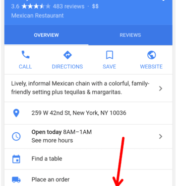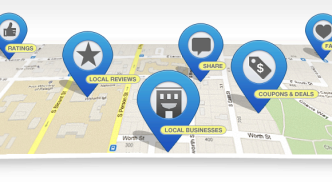When someone needs an electrician, plumber or a technician, most probably that person will search on Google and call the first few names appearing in the SERP. To grow your business and turn to ice cold prospects into customers, you need to make your way to the top of the local search engine result rankings. In this complete guide to local search engine optimization, we will take you through our result-oriented, step-by-step process to catapult your business to the top on local search results. But, before that, first of all, take a quick look at the reasons why local SEO is so imperative.
Local competition has become more challenging, especially for new small and medium-sized businesses. A huge conundrum for many new SMEs is to figure out how to rank at the top of Google’s local search results.
3 Vital Reasons Why Every Local Business Should Invest in Local SEO
1 Google is the New Yellow Page
Until a few years back, the tried and tested marketing strategy for small and medium-sized businesses was to place their advertisement in the Yellow Pages and wait for the phone to ring sooner. Though, with the advent of the internet, the whole marketing landscape has changed completely. Today, more than 95% of people search for local businesses online, and by far Google is the most preferred destination to conduct the local search.
2 Free Traffic
Undoubtedly, paid search advertising is the most effective marketing channel, but it’s hard to beat free. If you boost your business local presence on Google, you can take full advantage of an ongoing stream of free traffic. You will be surprised to know 40% of all searches conducted on Google have local intent. This shows a great opportunity to convert your prospects into customers.
3 Level Playing Field
Local search engine optimization is one such area where small and medium-sized businesses are on the same playing field with large enterprises. And, if you incorporate all the local SEO practices, it’s not uncommon to get first-page ranking on Google’s local search results for as little as 30 days.
Here Are 5 Important Steps That You Should Consider To Outrank Your Local Competitors
Step 1: Select Your Targeted Keywords Wisely
The very first thing that you need to do is create a quick list of keywords that explain your services. For instance, a digital marketing company might choose “best digital marketing agency”, “digital marketing services”, “#1 digital marketing company” and other related keywords. Keep going until you have a good number of keywords, and after that, you need to sign up for a free Google AdWords account.
Once your sign up is successfully completed, you don’t need to run an ad campaign, but your Google AdWords account gives you free access to the Google Keyword Planner tool. This robust tool allows you to input your keywords to check how much traffic is being generated from your selected keywords- it shows volume search/month, CPC, and competition for that keyword. Not just this, it also shows you the related keywords that you may have skipped while preparing your keywords list. Once you check all your keywords on the Google Keyword Planner tool and you are ready to finalize your keywords that you need to target. Your selected keywords can be easily classified into 2 groups:
- Buying Intent
- Research Intent
Buying Intent: Online users searching for buying intent keywords are generally looking for products or services. For example, if someone is searching for “digital marketing agency” is likely to hire an agency that can improve the presence of his/her brand on the internet. Your first priority should be on buying intent keywords since these keywords are more likely to generate leads and bring in more customers for your business. Implement your buying intent keywords into your website’s homepage, categories and sub-category pages and service pages. Your website’s homepage should be on your first priority when incorporating “buying intent” keywords into your site. After that, each service page of your site should be well-optimized for “buying intent” keywords related to those specific services.
Research Intent: Research intent keywords are those keywords, which users search to grab useful information from the internet to handle the work himself. The user might avail of your services in the future, but not today. For example, “what is digital marketing”, “what is CPC”, and “what is CPM” likely indicates that the prospect is trying to understand the basic fundamental terminologies of digital marketing. Or, a person searching for “best digital marketing courses” may not want to pursue a course right now. Always remember that research intent keywords should not be on your top priority since they do not drive business leads and conversions.
Step 2: Optimize Your Targeted Keywords Well
Now, you’ve finalized your keywords, it’s time to move on to optimization of those keywords. You need to optimize them in 2 places—your Google My Business page and your official business website: Here’s what to do:
Google My Business
Always consider Google My Business page as your miniature version of your site that will show up your business in the “Map” section of Google local listings. Generally, it offers a brief snapshot of your business.
The crucial thing here to note is that Google loves to show Google My Business page for people doing local searches online. Google understands that when people are looking for a plumber or a technician, they want to hire the people from the nearby area and that’s why Google shows local results. Google shows the “Map” results above the standard website search results.
If you want to rank at the top in local search results, your Google My Business page must be fully completed and well-optimized as per the Google guidelines.
Here’s A Complete Checklist That You Can Consider To Get You Started:
Claim Your Google My Business Listing Today: If you haven’t claimed your Google my business listing, claim it today itself. Google my business listing is the most sought-after way to know about your business by not only Google but also by the local customers. Since, 40% of all searches conducted on Google have local intent, claiming your Google my business listing can give a significant boost to your business.
NAP (Name, Address, and Place): Once you’ve claimed your Google my business listing, it’s time to set up your business profile. Setting up your business profile is quite simple; all you need to do is correctly mention all the details, which have been asked. Always make sure that your business NAP (name, address, and phone number) is updated and similar across your Google My Business profile, your website, and other online business, listings. To check the accuracy and consistency of your business NAP citation, you can use BrightLocal.
Things That You Must Include Once You’ve Claimed Your Google My Business Listing
- Write a long and unique description of your company as best as you can
- Pick the right category for your business
- Add a local contact number to your business listing
- Upload some good quality pictures of your office
- Add your business address that is identical across all the internet
- Add hours of operation of your business by mentioning the opening time and closing time of your business
Website Optimization
Start optimizing your website from your homepage and services pages, which are the core pages of your site, and optimize these pages for your selected buying intent keywords. Later on, you can optimize your blogs, FAQ page, About Us page, or other content pages for your targeted research intent keywords.
The homepage of Your Site
The most crucial element of your homepage is the Meta title tag, which is roughly 50 to 65 characters long, almost equivalent to a book’s chapter title. A digital marketing company homepage might use a title tag like this:
#1 Digital Marketing Agency in (Your Place)
Next is the Meta description, which is roughly 140-155 characters long. Here you can describe your core services in short and end the description with a call to action. For, a digital marketing company, it might look like this:
{Name of Your business} is a leading Digital Marketing Agency in (your place) specializing in (core services you offer). Call {Phone Number} today to get the free evaluation of your site.
Once you’re done with Meta tags, you ’ve got a well-written H1- it should be clearly visible on your homepage. Always remember that H1 should be concise and easy to read. Now, coming to your page content, it should be 500 to 1000 words in length, well-written and edited by a proofreader, and showered with your targeted keyword keeping keyword density in mind. Always end your page content with a strong call to action. Don’t forget to have a clear call to action button “above the fold” on your website’s homepage, so that anyone can reach out to your company, without having the need to scroll down the page.
Service Pages
Each of your core services has its own separate service page. Optimize each service page for its buying intent keyword, following the same steps that you used for your homepage content. For example, if you are a digital media agency offering multiple services such as search engine optimization (SEO), local SEO services, app store optimization, social media marketing and more, most likely you have a separate page for every service you offer. Each service page of your site should be well-optimized for the targeted keyword as well as the geographic keyword. For example, the title tags for the above services could be like this:
Best SEO services in (your city, state) I (Name of your Brand)
Social media marketing services (your city, state) I (Name of your Brand)
Get your app discovered I Contact (Name of your Brand)
Locations & Service Area Pages
If you have a business in multiple locations, we recommend you to build a separate page for each location. And, if you are one of those who provide services by visiting the customers/clients location, we recommend you to build a ‘Service Area’ section on your site, where you can mention your 5-10 top priority places where you provide on-site services and optimize these service area pages well. Each service area page should have a well-written title tag and description along with the geographic keyword pertaining to your core service.
NAP (Name, Address, and Place) on Every Page
Earlier, we’ve talked about why it is important to have accurate and consistent NAP (Name, Address and Phone number) information of your business across the internet. Now, one important thing that needs to keep in mind is that your business NAP should be listed on every page of your site, and the easiest way to do this is to add your NAP in the footer section of every page on your website.
Step 3: Develop Citations and Links
Once you’re done up to step 2, you are ready for citations and links. Both will improve your online presence and reach, and increase your rankings on Google local search results.
Citations
A citation is nothing, but a listing of your business NAP in online business directories. Popular business directories include the hot frog, Foursquare, Citysearch, Yelp, Angie’s list, white pages and many more. Always make sure that your business NAP (Name, Address and Phone number) is similar across all of your business listings.
Links
We all know that link building is an important step to build a strong foundation for your business and directories are a good starting point for link building and citations. Besides this, you can also consider the “real world” offline relationships you have with your business partners, suppliers and colleagues, and figure out if there is an opportunity to get links from their websites or link exchanging from the similar niche. Furthermore, you can keep an eye on your competitors and find out where they are getting links. By using popular online tools such as SEMRush, Moz open site explorer, and Ahrefs, you can easily find out the sites from where your competitors are getting quality links.
Step 4: Request Your Customers For Reviews
Online reviews of the customers are crucial to 2 main aspects. First, they let the search engine, Google know that you have a legitimate business. Secondly, customer reviews and ratings help and convince prospective buyers to give a try from your company. All online reviews of the customers are valuable, but Google My Business reviews are most important since they help in improving your business ranking in the local search results. The easiest way to get customer reviews on your Google My Business profile is to send a direct link to your customers where they can leave reviews and ratings. We recommend you to send the direct link of your Google My Business profile to your customers via email. However, the only constraint is that you have to create the direct link of your Google My Business by yourself. Here’s how you can create the link by yourself: search your company name on Google, and on the right-hand side you’ll see Google knowledge graph displaying your company profile. On the Google Knowledge Graph, you will see the “Write a Review” button, click on that button and then copy the URL showing in your browser. That link might be lengthy, you can hyperlink it in your email and say “Click here to leave us a review.” Generally, people are eager to help others, and by asking for reviews regularly, you can ensure a steady flow of customer reviews in your Google My Business profile.
Step 5: Track Your Results
It is indispensable to track your results consistently to know what’s working for you and what’s not, and how you can improve your work overtime.
The local search results that Google generally shows are customized based on your previous browsing activity and location. The best way to keep an eye on your ranking metrics is to use an online tool (rather than checking it manually). Our favourite tools to monitor local SEO rankings are GeoRanker, BrightLocal, Whitespark, and LocalVox. The premium version of these online tools not only provides updated ranking data from all your SEO campaigns but also tracks the performance of your site as well as your Google My Business page.
Traffic
To track your website traffic or visitors to your site, we recommend you to use Google Analytics. When using Google Analytics, you should keep an eye on organic search traffic trends on short-term as well as long-term basis. For example, you should monitor your organic search traffic trends over the past year, and also try to compare it with the most recent 3 months. By doing this, you will be able to figure out whether your traffic is growing overtime or not. If you run a seasonal business, then you should measure your organic search traffic trends against the same month in the previous year and compare it with the season of this year previous month.
Leads (Aka Goal Completions)
At last, it’s important to keep a track of all the leads that you are generating from your site and your SEO campaign. For example, you can set up Google Analytics Goals to track sign up for a newsletter or web form completions on your site.
In Google Analytics, by using goal tracking option, you can see how many leads you’re generating from SEO. Also, you can see which page of your site is generating the maximum conversions.
Want to know more about local search engine optimization (SEO)? Or, looking for result-oriented local SEO services in India, reach us today to outrank your local competitors.