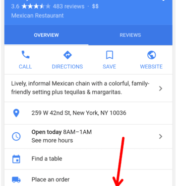We all know that listing a business on Google My Business (GMB) is a must-have local SEO strategy. But how can businesses with local search engine optimization services stores in multiple locations ensure that they don’t get penalized in local search rankings? Let’s find out in this post.
- First Steps
Fortunately, Google is familiar with this problem, and allow businesses to claim multi-location business listings on Google My Business (GMB). However, you need to meet a few conditions in order to get verified by Google. A business must:
- Have at least 10 locations
- Not be an agency managing several clients
- Not be a service business
- Optimize Your Business Listing For Multi-Location
After claiming for multi-location business listings on Google My Business (GMB), the next step that you need to follow is optimizing your listing. But before you start optimizing, you need to understand the factors that influence your business chance of appearing in the local ‘three-pack’.
The most important thing that you need to keep in mind is accuracy across all platforms. You need to make sure that every piece of information related to your business is uniform across all the websites be it Facebook, Hotfrog, Yellow Pages, Foursquare, Yelp, Apple Maps, and, of course, your own website.
Always remember that Google bots crawl all of these sites, when looking for information about your business, and will compare the information with your Google My Business (GMB) listing to establish its validity. Any inconsistencies in your business listing will raise a red flag about the accuracy of your business information and will lead to penalization in the rankings.
- Tips to Ensure Accuracy Between your Listings
#1 Always Claim and verify all your business locations using a single, Google My Business account
Never forget to delete your duplicate business listings or accounts that may have been created by other employees in other locations.
#2 Ensure your business name, address and phone number (‘NAP’) is same in all places
The easiest way to make consistency is copy and paste your business NAP from your GMB listing.
#3 Use a microsite for each of your store locations
By doing this, you can give each store location a unique reference – each with an accurate NAP that Google can crawl.
To know more about the optimization of business for multi-location, you can reach out to local SEO services providers in India.